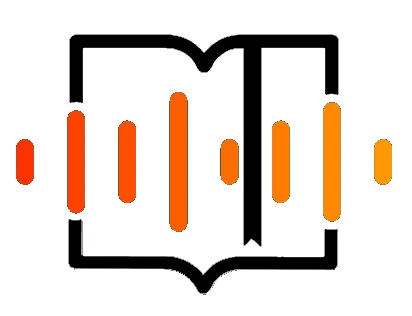Loading...
Products
Mortar Simulation
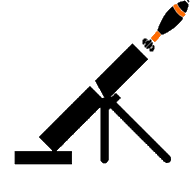
Mortar Simulation is an innovative mortar crew training simulator that immerses players in realistic combat mission conditions. The game supports cooperative multiplayer gameplay, enabling seamless teamwork among crew members.
Game Features:
◉ Realistic mortar operation: Simulation of all stages — from reconnaissance to firing.
◉ Crew coordination: Players assume distinct roles, each performing specific tasks (spotter, aimer, operator).
◉ Full action cycle:
◉ Target detection and assessment.
◉ Coordinate transmission and aiming.
◉ Calculation of firing angle.
◉ Visual evaluation of hit accuracy.
Authorization and Game Login
Before starting the game, users must log in through their account.
Purpose of authorization:
◉ Subscription check: Access is granted only with an active subscription.
◉ Version check: Ensures the use of the latest game version.
◉ Identification: Unique profile for multiplayer gameplay.
◉ Synchronization: Saves progress, statistics, and personal settings.
Authorization mechanism:
◉ Login via email or username + password.
◉ No subscription: Access is blocked if no active subscription is found; users are prompted to renew.
Mortar Simulation offers you the chance to experience full control over a combat mortar in realistic conditions, developing skills in team coordination and precision.
Registration and subscription payments are managed on the website mortar-simulation.com
Main Menu of Mortar Simulation
The game’s main menu provides quick access to its core features:
Main Buttons:
◉ Start — Opens the game mode selection menu, allowing you to choose between multiplayer or single-player modes.
◉ Options — Opens the settings menu to personalize your gaming experience.
◉ Quit — Exits the game and returns to the desktop.
◉ Logout — Logs out of the current account and returns to the authorization screen.
Game Selection Menu
This screen allows players to join existing game rooms or create a new one to start a session.
Game Room Table:
Displays information about each room to help players choose the most suitable option:
◉ Room name.
◉ Selected map.
◉ Game mode (multiplayer, cooperative, etc.).
◉ Difficulty level (easy, medium, hard).
Available Buttons:
◉ Join — Join a selected room after choosing a role (spotter, aimer, operator).
◉ Create Match — Create a custom game by selecting parameters such as the map, game mode, and difficulty.
◉ Refresh — Update the list of available rooms to see the most current options.
◉ Back — Return to the main menu.
Mortar Simulation offers an intuitive menu system that ensures quick access to game features, simplifies navigation, and provides a comfortable user experience for players.
Game Creation Menu
The Create Match menu allows players to customize all key parameters for their upcoming session, ensuring a tailored gaming experience.
Game Settings
Map Selection:
The menu displays the names of available maps with brief descriptions, for example:
◉ "Forest Edge" — A dense forest with limited visibility.
◉ "Desert Outpost" — An open terrain with sparse cover.
◉ "Mountain Pass" — A challenging landscape requiring precise calculations.
Game Mode:
Radio buttons allow players to choose between:
◉ Single Game — Solo gameplay mode.
◉ Multiplayer — Cooperative or competitive gameplay in multiplayer mode.
Difficulty Level:
Players can select their preferred challenge level:
◉ Easy — A limited number of targets, perfect for beginners.
◉ Medium — A balanced number of targets for a standard challenge.
◉ Hard — A large number of targets designed for experienced players.
Available Buttons
◉ Start Mission — Begin the game with the selected parameters and proceed to the game session.
◉ Back — Return to the game selection menu without saving changes.
Mortar Simulation provides flexible settings, enabling players to adapt the gameplay to their preferences and skill levels. Whether you`re a novice or a seasoned player, the game ensures an engaging and tailored experience.
Joining a Session
In multiplayer mode, players can team up to complete missions. When joining an existing match, the second player automatically assumes the role of spotter, contributing to seamless teamwork and coordination.
Gameplay
Mission Start
At the beginning of the game, the player is immediately positioned near the mortar in the selected game environment.
Primary Mission Objective
The player`s goal is to eliminate all enemy targets using the available tools: a map, binoculars, and a mortar, completing the mission within the allocated time.
Target Detection Mechanics
1. Using the Map:
◉ The map highlights approximate zones where enemy targets might be located.
◉ Players use these hints to orient themselves and identify priority search areas.
2. Reconnaissance with Binoculars:
◉ Binoculars allow players to visually locate targets within designated zones.
◉ Information provided by the binoculars includes:
◉ Distance to the target.
◉ Azimuth (angle relative to the mortar`s position).
◉ Players must accurately provide coordinates to aim the mortar effectively.
To calculate the mortar charge and elevation angles, players use a firing table and a calculator for determining intermediate distances to the target.
After determining the target coordinates and calculating the firing parameters, the player proceeds to the practical execution of the mission.
The mission is considered successful if all targets on the map (1–3) are destroyed within the allotted time.
◉ Target Durability: Depending on the difficulty level, some targets may require multiple hits for complete destruction.
◉ Time Limit: The available time varies based on the mission`s difficulty.
Map Navigation
If multiple targets are located on the map, and the distance from the mortar or terrain features make accurate targeting difficult, the player has the option to relocate the mortar crew to a different position.
Relocation Process:
◉ The player enters a transport vehicle and moves to the selected position.
◉ Once at the new location, the crew can redeploy the mortar for continued operations.
Enemy Detection Risk:
Entering an enemy detection zone with the transport vehicle will result in mission failure, as the player`s position will be revealed.
Navigation
To accurately orient on the terrain, the player has access to a compass, which helps determine the direction of movement and the location of targets relative to the mortar crew`s position.
Multiplayer Mode
Cooperative Gameplay
In Mortar Simulation`s multiplayer mode, two players team up to complete missions, each assigned distinct roles with unique tasks and resources.
Player Roles
Commander-Gunner:
Assigned to the player who creates the match.
Main responsibilities:
◉ Calculating firing parameters (elevation angle, charge).
◉ Aiming and executing shots.
◉ Coordinating actions with the spotter.
Spotter:
Assigned to the player who joins the match.
Main responsibilities:
◉ Locating and determining target coordinates.
◉ Relaying data to the commander-gunner (distance, azimuth).
◉ Evaluating shot results and adjusting data accordingly.
Spotter Features
Transport:
The spotter receives a personal vehicle that is:
◉ Faster and more maneuverable than the commander’s transport.
◉ Enables quick movement across the map for effective target scouting.
Detection Risks:
◉ Entering an enemy detection zone leads to immediate mission failure.
◉ The player must carefully plan routes and avoid detection zones marked on the map.
To ensure effective communication between players in cooperative mode, Mortar Simulation features an integrated voice chat system.
Settings
The game includes customizable key bindings and screen resolution settings to tailor controls and display according to the player`s preferences and device capabilities.
Mortar Simulation offers flexible settings that allow each player to create a comfortable environment for effective gameplay.